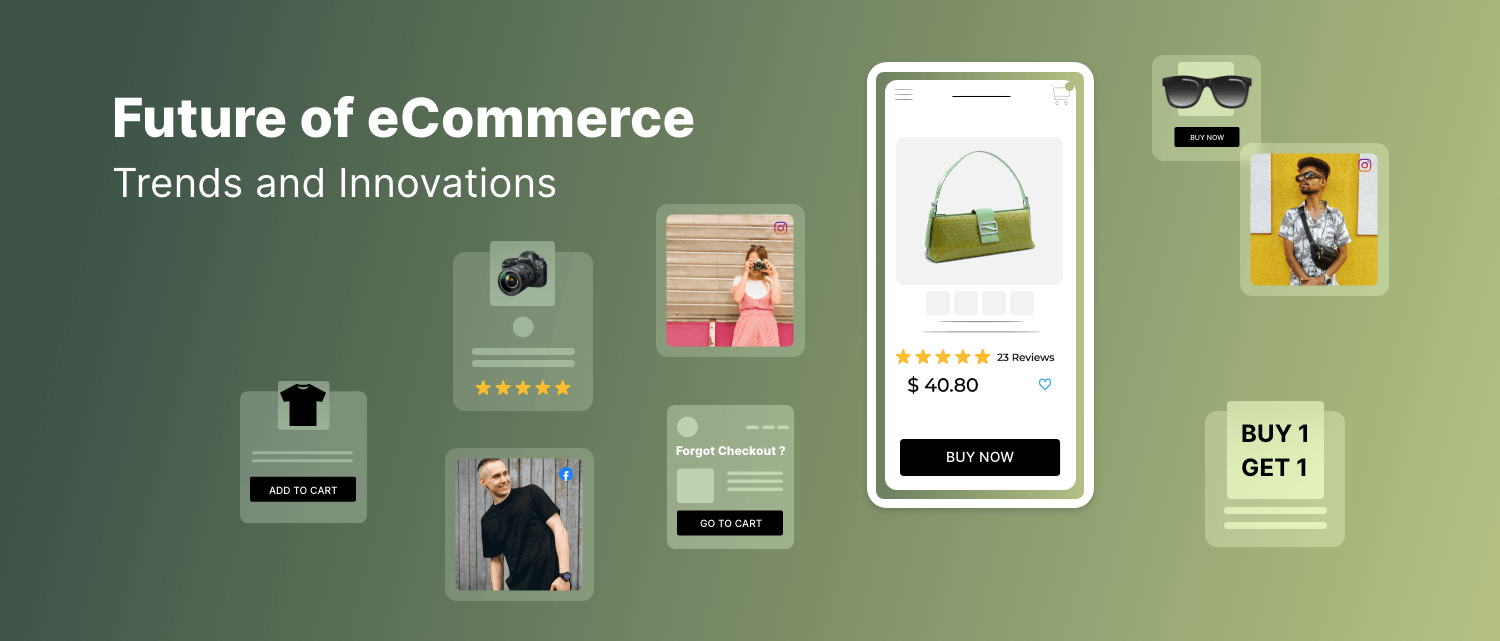The Ultimate Guide
Plan Your Checkout Flow
Before you begin designing your custom checkout, you need to plan the flow of your checkout process. You should consider how many steps you want in the checkout process and what information you want to collect from your customers. It’s important to keep the checkout process as simple and straightforward as possible to avoid cart abandonment.
Choose Your Checkout Design
Once you’ve planned your checkout flow, you can choose the design for your custom checkout. BigCommerce offers a variety of checkout templates that you can customize to fit your brand. You can also create your own checkout design using HTML, CSS, and JavaScript.
Customize Your Checkout Fields
Customizing your checkout fields is an important step in creating a custom checkout. You can add or remove fields to collect the information that you need from your customers. It’s important to only collect essential information to keep the checkout process simple and quick.
Add Custom Checkout Fields
In addition to customizing your checkout fields, you can also add custom fields to collect additional information from your customers. For example, you can add fields for gift messages or special instructions.
Optimize Your Checkout for Mobile Devices
With more and more customers shopping on their mobile devices, it’s important to optimize your checkout for mobile devices. You can use responsive design to ensure that your checkout looks and functions well on all screen sizes. You can also simplify the checkout process on mobile devices by using mobile-specific features like touch inputs and mobile-friendly navigation.
Test Your Custom Checkout
Before you launch your custom checkout, it’s important to test it to ensure that it’s functioning correctly. You should test the checkout process on different devices and browsers to ensure that it’s working correctly. You should also test the checkout process with different types of orders to ensure that it’s functioning correctly for all scenarios.
Launch Your Custom Checkout
Once you’ve tested your custom checkout, you can launch it on your BigCommerce store. It’s important to monitor the checkout process to ensure that it’s functioning correctly and to make any necessary changes to improve the checkout process.
Perks of Custom Bigcommerce Checkout
A custom BigCommerce checkout can offer several benefits to online store owners. Here are some of the key benefits of creating a custom checkout for your BigCommerce store:
Improved Conversion Rates
A custom checkout can help to improve your store’s conversion rates by creating a checkout process that is optimized for your specific business needs. By streamlining the checkout process and removing unnecessary steps, you can reduce cart abandonment and increase the likelihood that customers will complete their purchases.
Better User Experience
A custom checkout can also provide a better user experience for your customers. By customizing the design, layout, and fields of your checkout, you can create a checkout process that is more intuitive and user-friendly. This can help to improve customer satisfaction and loyalty, which can lead to repeat business and positive word-of-mouth marketing.
Increased Brand Recognition
By creating a custom checkout, you can also increase brand recognition and reinforce your brand’s identity. By incorporating your brand’s colors, logos, and messaging into the checkout process, you can create a cohesive brand experience for your customers from start to finish.
Flexibility and Control
A custom checkout also gives you more flexibility and control over the checkout process. You can choose which fields to include and which payment methods to accept, and you can also make changes to the checkout process as needed based on customer feedback or changes in your business needs.
Integration with Third-Party Tools
Finally, a custom checkout can also integrate with third-party tools and services that you use to manage your business. For example, you can integrate your checkout with your CRM, email marketing software, or shipping software to streamline your business operations and improve your overall efficiency.